Getting Loan/Listing Pairings From ProProsper
ProProsper doesn't make it trivial to extract the loan to listing pairing information. It is doable, however. Click on the "Query Analyzer" link in the Tools section of the menu on the left side (after you're logged in). Enter the query info below into the "SQL Statement" box.
SELECT
loan.listingkey,
loan.[key]
FROM
loan, listing
WHERE
loan.listingkey = listing.[key]
Press 'Run' to verify that it works properly, and then press 'Export CSV' to get all 9100+ loan/listing key pairs.

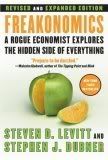
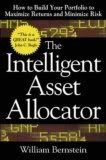




5 comments:
Out of curiosity, what good does have the key pairs do you?
The query analyzer will allow you to manipulate that relationship into any statistic, list, or aggregate that you want.
You explained how to get the loan/listing pair in less than 100 words... That seems pretty trivial to me... :)
rateladder -
Key pairs:
I'm not SQL savvy, so I'm quite inept trying to do data manipulations using SQL commands. Even more so, I don't usually like the representations that SQL provides (possibly because I'm not so SQL savvy). However, I am reasonable adept at Python. The only missing item from Prosper's data was the listing key and loan key pairings - hence my desire to export them.
Ease of use:
I found it non-trivial to identify the database columns to be exported. Again, this is probably because I'm a SQL chump, but there ya go. If I truly had no exposure to SQL before, I think it'd be downright difficult.
The fact that you are doing analysis in excel and not DB says volumes. SQL chump or no, if you invested a little in sql anything prosper exposes is at your findertips.
I am glad you found it useful... btw -- proprosper may have been free, but I would have given you the matchings if you just asked...
Python's a programming language that I use mostly in my day job. It's more substantial than doing data analysis in Excel, though I had to do some extra work in the beginning to get the basics in place.
It's a brute force approach, but I don't have room in my head for another computer language right now.
Post a Comment