Can I Have My Old Performance Interface Back?!
I'm sure they meant well with the change, but Prosper's new and shiny marketplace performance user interface is ticking me off. It now takes me 5 times as long to perform a searches and iterations as it used to, and, as a result, I'm bidding less because it takes too long. Admittedly, I'm conservative and always double check the performance based on a loan's actual criteria instead of taking the bidding guidance as gospel, but this just hurts.
The old flow was simple
- Bring up Marketplace Performance webpage
- Click "Edit Criteria"
- Fill in details
- Click "Recalculate"
- Bring up Marketplace Performance webpage
- Click "Edit Criteria"
- Click "Add/Remove Criteria"
- Search for and eventually click several times to pick all the criteria
- Click "Done"
- Realize that I forgot one of my criterion
- Click "Add/Remove Criteria"
- Search for and eventually click to pick all the forgotten criteria
- Click "Done"
- Fill in details
- Click "Recalculate"
- Realize I forgot to fill in the details for one criterion so it disappeared from the data entry window
- Click "Edit Criteria"
- Click "Add/Remove Criteria"
- Search for and eventually click to add the criteria back
- Click "Done"
- Fill in details
- Click "Recalculate"

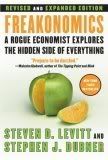
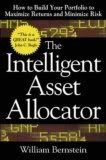




No comments:
Post a Comment